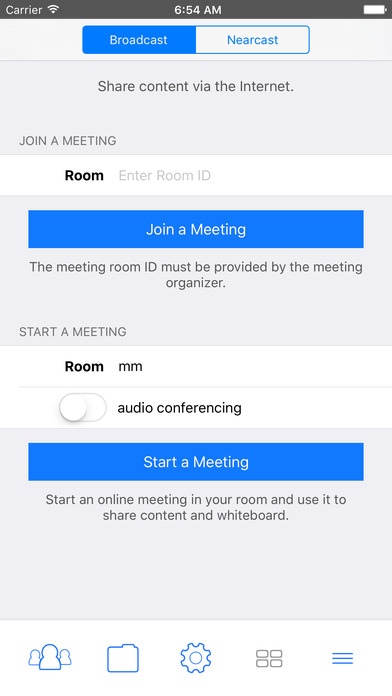MightyMeeting - Presentation and Whiteboard Sharing 3.3
Free Version
Publisher Description
MightyMeeting is an award-winning application used at thousands of companies, schools, and research institutions worldwide to share presentations, drawings, and polls in the classroom, meeting room, and online. PowerPoint presentations, videos, and PDF documents can be stored in your private and secure content repository, downloaded to your iPhone or iPad, and opened anywhere, even when your device is not connected to the Internet. You can quickly switch between presentations, jump to any slide in a presentation, and zoom to a tiny detail on a slide. You can annotate slides with drawings. You can also create an interactive whiteboard and use it to draw diagrams or write mathematical equations. Documents, videos, and drawings can be shared in online meetings. A meeting attendee can join via tablet, phone, or any other device with a web browser. Online sharing works over mobile and Wi-Fi networks. Here are just a few ways to use MightyMeeting: -Open a sales presentation and share it with a prospect locally or remotely -Take turns presenting slides and drawings in a team meeting -Brainstorm on product design ideas by drawing on a shared whiteboard -Control slides remotely and share the whiteboard in a boardroom meeting -Share mathematical formulas and diagrams with fellow researchers -Teach a class remotely and share slides and drawings with your students Use MightyMeeting today to engage your audience and transform a one-way presentation into a collaborative experience. Make Every Meeting a Mighty Meeting.
Requires iOS 8.0 or later. Compatible with iPhone, iPad, and iPod touch.
About MightyMeeting - Presentation and Whiteboard Sharing
MightyMeeting - Presentation and Whiteboard Sharing is a free app for iOS published in the Office Suites & Tools list of apps, part of Business.
The company that develops MightyMeeting - Presentation and Whiteboard Sharing is MightyMeeting Inc.. The latest version released by its developer is 3.3. This app was rated by 1 users of our site and has an average rating of 4.0.
To install MightyMeeting - Presentation and Whiteboard Sharing on your iOS device, just click the green Continue To App button above to start the installation process. The app is listed on our website since 2012-11-11 and was downloaded 777 times. We have already checked if the download link is safe, however for your own protection we recommend that you scan the downloaded app with your antivirus. Your antivirus may detect the MightyMeeting - Presentation and Whiteboard Sharing as malware if the download link is broken.
How to install MightyMeeting - Presentation and Whiteboard Sharing on your iOS device:
- Click on the Continue To App button on our website. This will redirect you to the App Store.
- Once the MightyMeeting - Presentation and Whiteboard Sharing is shown in the iTunes listing of your iOS device, you can start its download and installation. Tap on the GET button to the right of the app to start downloading it.
- If you are not logged-in the iOS appstore app, you'll be prompted for your your Apple ID and/or password.
- After MightyMeeting - Presentation and Whiteboard Sharing is downloaded, you'll see an INSTALL button to the right. Tap on it to start the actual installation of the iOS app.
- Once installation is finished you can tap on the OPEN button to start it. Its icon will also be added to your device home screen.